There are a few features that will enable you to move through the system with ease.
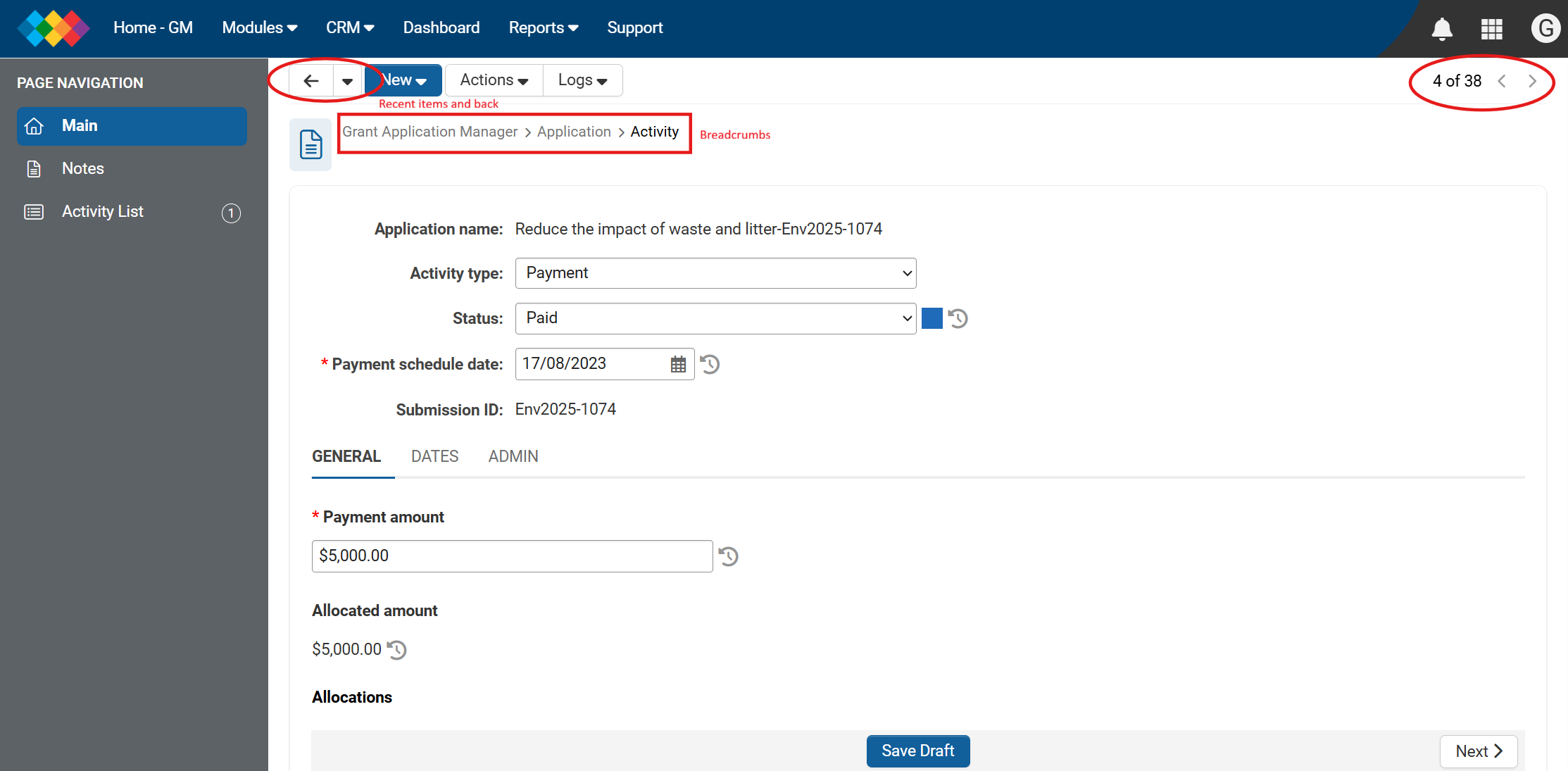
Recent items and back button
Clicking the back button will allow you to move back one page.
Clicking the recent items arrow will show you a list of recently visited records. You can select to move back to a record/page you visited earlier in the session.
Breadcrumbs
Breadcrumbs allow you to easily move to a parent object. Example: If you are viewing a payment, report or review you can easily move to the parent application.
Arrows for navigating
The arrows in the top right will allow you to move to other activities if there are more than 1.
Split Screen
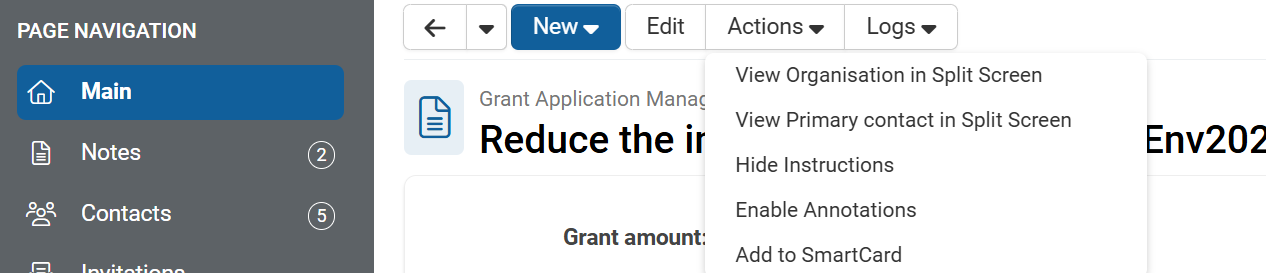
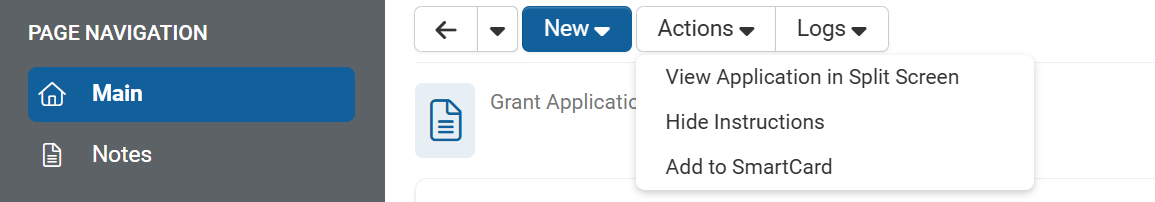
Under the actions menu there will be options to view related objects in a split screen. These options will differ depending on what type of object you are viewing.
Was this article helpful?
That’s Great!
Thank you for your feedback
Sorry! We couldn't be helpful
Thank you for your feedback
Feedback sent
We appreciate your effort and will try to fix the article